ARC Paths utility - display ARC Paths for DOS drives
Advanced RISC Computing (ARC) paths are important when booting ntldr based Windows operating systems like Windows XP.
There are three entities needed to successfully boot a Windows ntldr based OS:
- Windows NT MBR
- NT Partition Boot Record (PBR), ntldr and ntdetect.com
- boot.ini - Windows NT boot configuration data
ntldr, ntdetect.com and boot.ini must be present on active partition first disk !
(also when dual-booting with Windows Vista, Windows 7 or Windows 8 bootmgr based systems)
ARC paths specify the boot partition for ntldr based Windows systems in boot.ini file, for example:
multi(0)disk(0)rdisk(0)partition(1) \WINDOWS="Windows XP"
where \WINDOWS is the folder where "Windows XP" is installed.
There are two versions of ARC paths based on disks connected.
IDE disks:
The general ARC path is "multi(i)disk(k)rdisk(m)partition(n) \Windows_folder"
- multi(i) and disk(k) - index is usually 0 for both.
- rdisk(m) - m is the physical disk number starting from zero(0).
- partition(n) - n specifies partition number, where partitions are counted starting from one(1), primary first, then logical partitions.
SCSI disks:
The general ARC path is "scsi(i)disk(k)rdisk(0)partition(n) \Windows_folder"
- scsi(i) - specifies SCSI controller number,
- disk(k) - is the SCSI ID of the physical disk,
- rdisk(0) - rdisk index is always 0 here,
- partition(n) - n is counted the same way as for IDE disks.
When dual booting more than one Windows version and there is more than one disk attached to the computer system it is not very easy to calculate the ARC path for a particular partition especially when there is a mixture of IDE and SCSI disks. Also extended and logical partitions are counted with different priority which poses sometimes problems when establishing the correct ARC path.
The system tool ArcPaths comes handy in this situation.
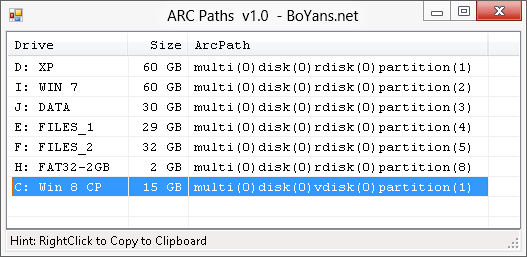
( SCREENSHOT IS FROM WIN 8 CP installed to VHD)
It displays DOS drives and their corresponding ARC paths based on internal Windows NT mappings.
Interesting is the new mapping of virtual hard disks (VHD) as seen in Windows 8 CP.
Windows 8 CP when installed to VHD and booted reports its own partition with ARC path "multi(0)disk(0)vdisk(0)partition(1)"
No reference could be found as of March 2012 for vdisk(0) on Microsoft sites.
Seems undocumented yet.
Download ArcPaths utility (.zip)
The application is portable and can be installed in any directory (needs .NET 2 or 4).
It takes some time and effort to code apps and maintain a website, and liters of coffee ;)