BootMenuPolicy - set text or graphical style boot menu
in Windows 8,10,11
In Windows 8 we see a new BCD element - BootMenuPolicy - in the list of BCD elements for Windows 8 loader object.
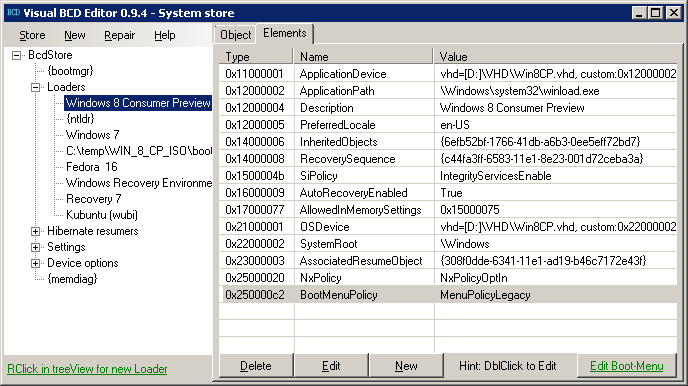
BootMenuPolicy is displayed as custom:250000c2 in older versions of bcdedit.
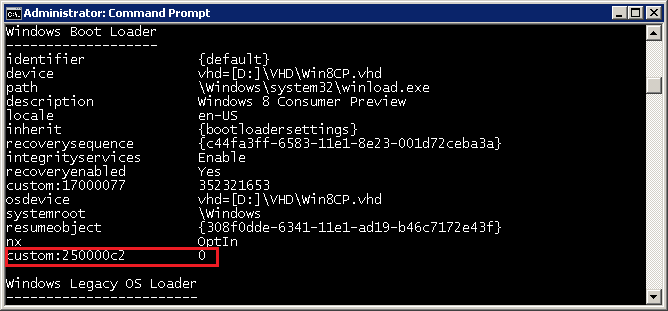
BootMenuPolicy is an enumeration with values:
- MenuPolicy Legacy(0)
- MenuPolicy Standard(1)
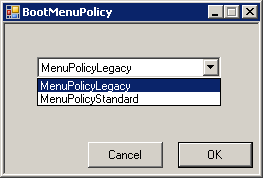
When BootMenuPolicy is set to MenuPolicy Standard(1) Windows 8 bootmgr displays the new graphical style boot menu.
Setting BootMenuPolicy to MenuPolicy Legacy(0) or removing that element from loader object causes bootmgr to display old text style boot menu.
If you set Windows 7 loader to be the default bootmgr object old text style boot menu is displayed as element BootMenuPolicy is usually not defined for older OS loader objects. (Advice - do not define BootMenuPolicy for loader objects earlier than Windows 8! The result if such a loader is set as default is skipping of boot menu.)
There are also other elements and objects which cause display of text style boot menu:
1) The element "DisplayBootMenu" when defined for {bootmgr} object and set to '1' or 'true'.
If "DisplaybootMenu" element is set to '0' or 'false' or is missing from {bootmgr} object it does not influence boot menu style.
2) The object {emssettings} with element "EmsEnabled" set to 'true' also causes display of text style boot menu.
The default value for "EmsEnabled" is 'false'.
To sum up you have to check the values of these 3 elements:
- "BootMenuPolicy" = standard (for default loader object)
- "DisplayBootMenu" = false (or element not present in {bootmgr} object)
- "EmsEnabled" = false (in object {emssettings})}
to ensure new graphical style boot menu is displayed.
It takes some time and effort to code apps and maintain a website, and liters of coffee ;)